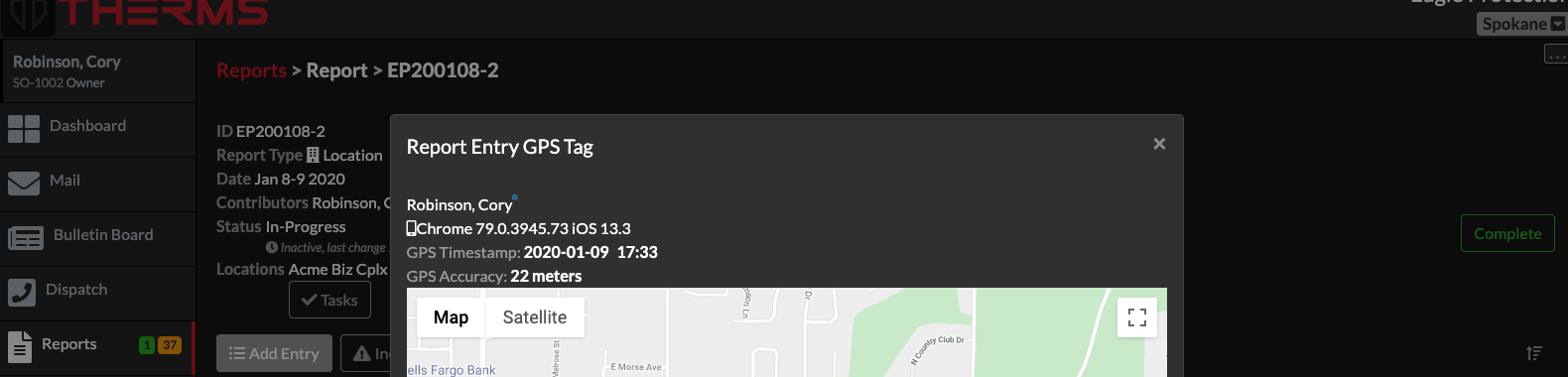
New Updates Released
Jan 10 2020 we have released a handful of enhancements and improvements to THERMS. If you would like more information or have thoughts or ideas for more improvements, please let us know support@therms.io.
Announcements, tutorials, tips and more.
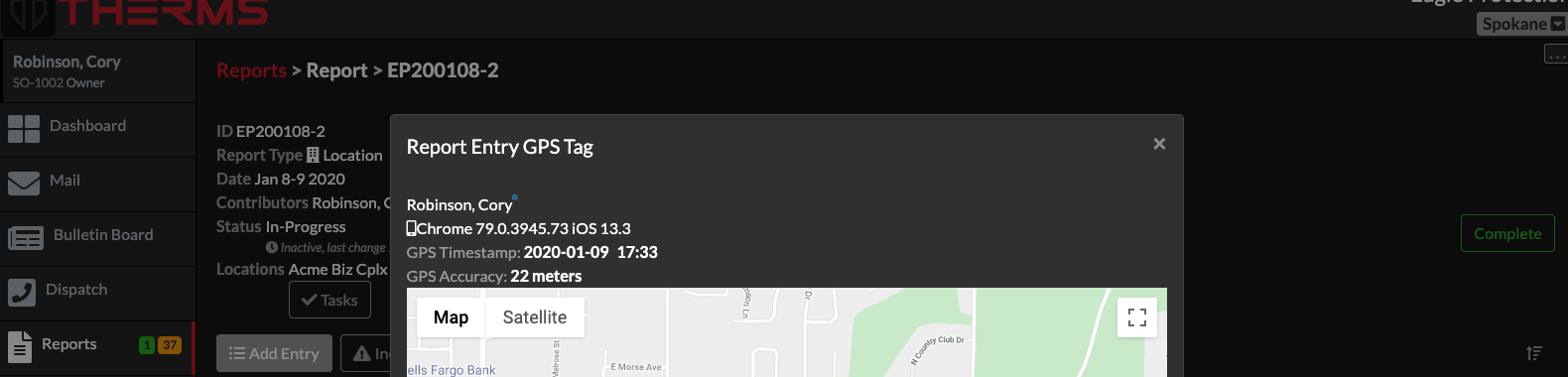
Jan 10 2020 we have released a handful of enhancements and improvements to THERMS. If you would like more information or have thoughts or ideas for more improvements, please let us know support@therms.io.
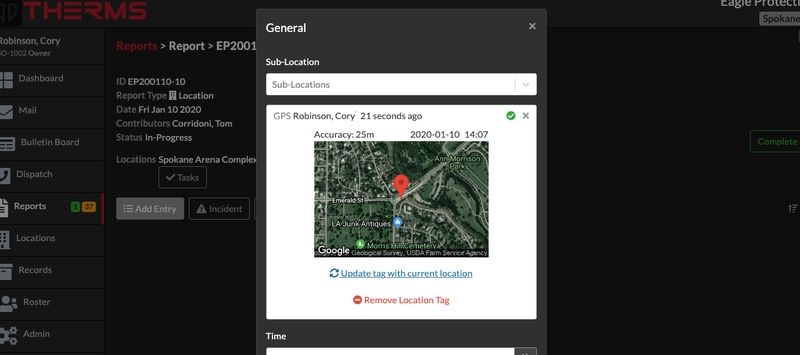
Reports offer a setting to allow GPS tags in Report Entries. The purpose of a GPS tag in a Report Entry can aid in verification that the User was at a specific location when they created the Report Entry.
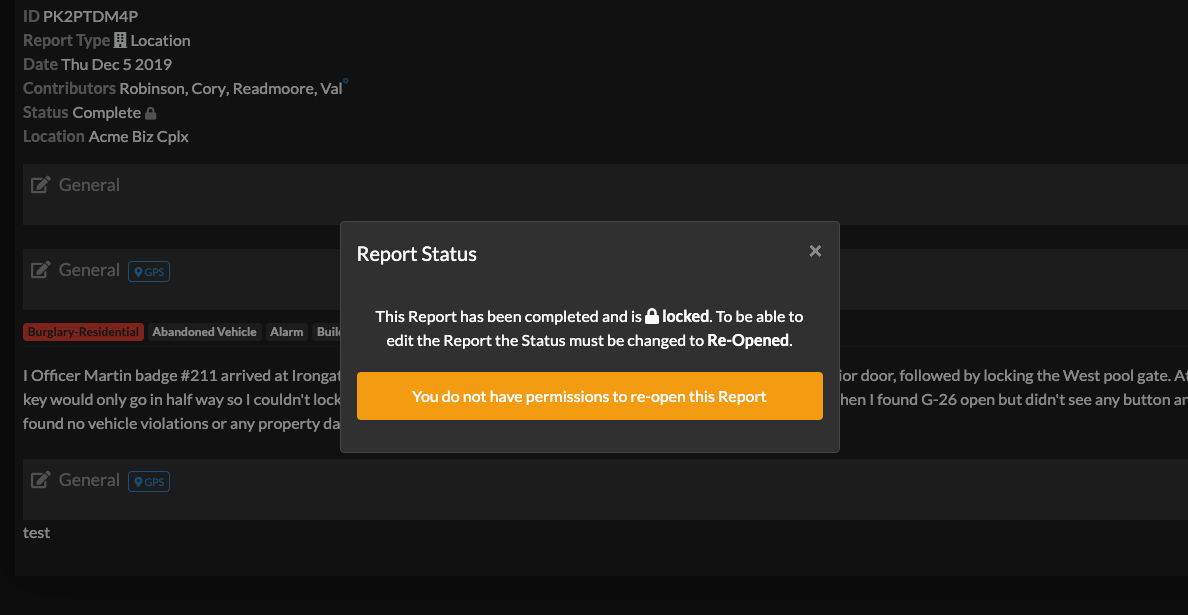
Organizations have the option to turn on the Report setting that will automatically lock a Report after it's been moved to completed status. This setting must be turned on in the Reports > Settings page.
Today we released a handful of improvements and new features for Dispatch, Locations, Reports, Records and Roster.

THERMS offers a special search syntax for searching information in THERMS Reports, Dispatches, & Records .

This tutorial walks through what a Location Type, Group & Zone is and how they can be configured in your THERMS account.
This brief tutorial shows you how to configure your organization's account with your logo. Your logo will be used and displayed in reports, login screen, and various other areas of the app.
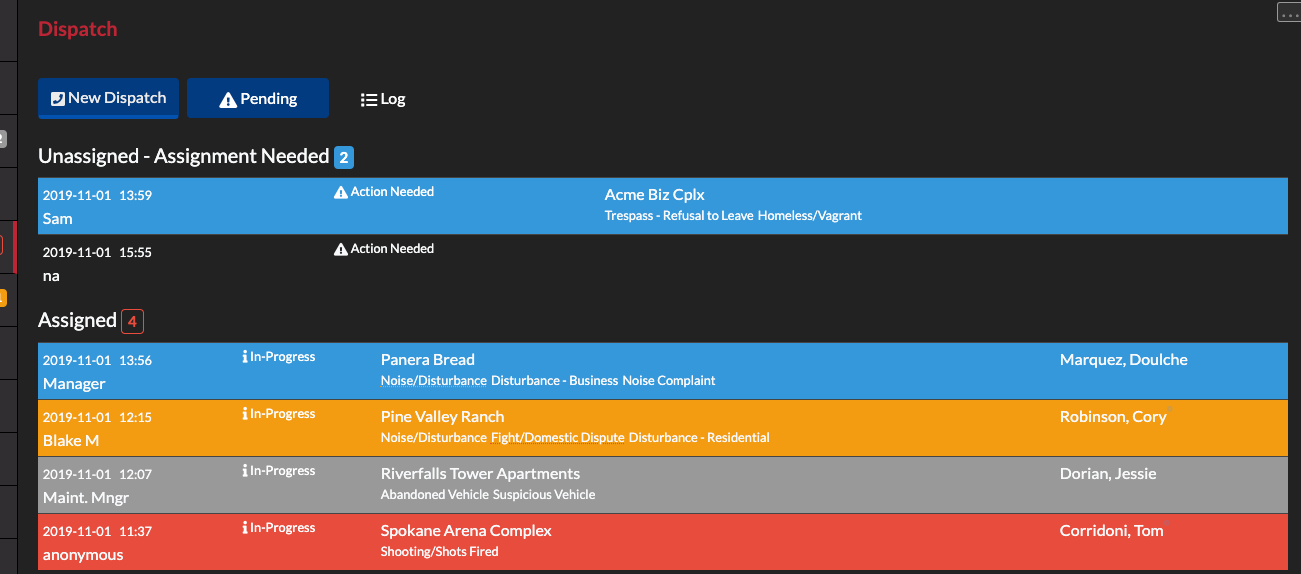
In this tutorial we walk through logging dispatch call records, assigning, acknowledging and clearing them.
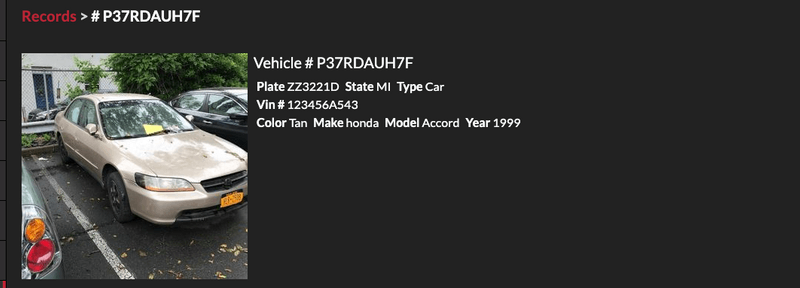
In this tutorial we explain how users can link records to other pieces of information in THERMS such as reports.
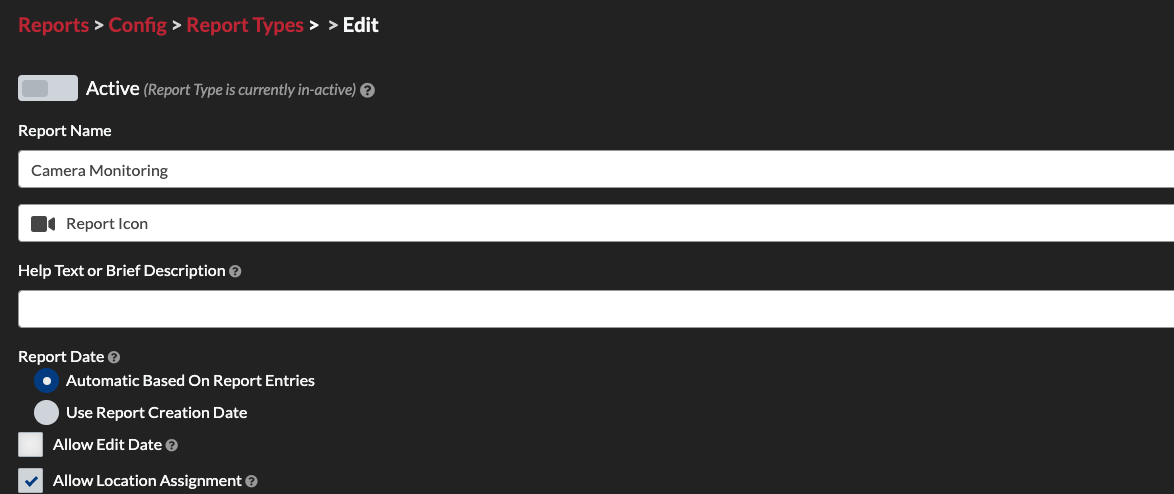
This tutorial explains how to create custom report types in THERMS for your organization.

This tutorial walks through setting up the Dispatch module for a new organization account.

This tutorial briefly covers setting up records in an organization account. Records are People, Property and Vehicles that are documented in THERMS for linking, lookup and other reference.