GPS Markers in Reports
THERMS has recently deployed a new feature allowing you to communicate the GPS location of the report entries to clients.
Post Orders, BOLOs, Pass-Downs, Tasks, and more
THERMS has recently deployed a new feature allowing you to communicate the GPS location of the report entries to clients.
In this tutorial we will walk you through the steps required to create NFC tags.
We have added a new feature that gives you the ability to draw a geo-fence perimeter around your Locations. This feature will provide support for future features with GPS clock in/out and geo-fence events of your Users.
We have added a new feature to THERMS that gives administrators the ability to limit which Locations a User can see/access information. This is a requirement for some Organizations that do not want specific employees to see all Locations in their account.
This tutorial briefly covers how to setup a QR Code for a Location and how to scan them in a Report.

This tutorial walks through what a Location Type, Group & Zone is and how they can be configured in your THERMS account.

In this tutorial we walk through creating new locations for your organization's THERMS account.
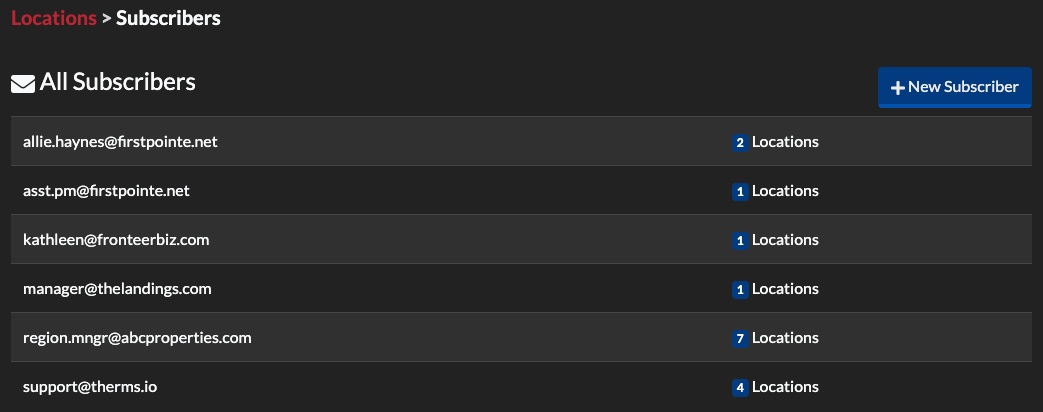
Location Subscribers are email addresses to people who should receive info for specific Locations. A Subscriber can receive completed Reports, Dispatch records, new BOLOs, & completed Tasks for the list of Locations they are subscribed to.
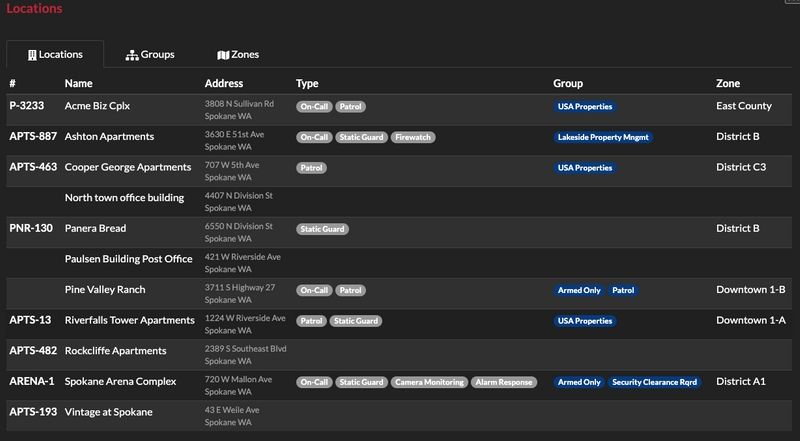
Locations hold information such as post orders, pass downs, bolos, maps, tasks, contacts, files, in/out log, dispatch records and reports. All of this information is quickly accessible by management and security staff working at the site.