Resetting A User's Password
As an Organization Administrator you now have the ability to reset a user's password within the system.
As an Organization Administrator you now have the ability to reset a user's password within the system.
THERMS has recently deployed a new feature allowing you to communicate the GPS location of the report entries to clients.
In this tutorial we will walk you through the steps required to create NFC tags.

THERMS provides the tools for each security guard & patrol Organization to customize the Report Entries for Parking Violations, Towing and any other vehicle enforcement activity. In this tutorial we will briefly cover how you can build a custom Parking Violation Report Entry.

THERMS Security guard and patrol operations provides built-in Scheduling so you can organize your staff's work schedule and capture specific details for each shift.
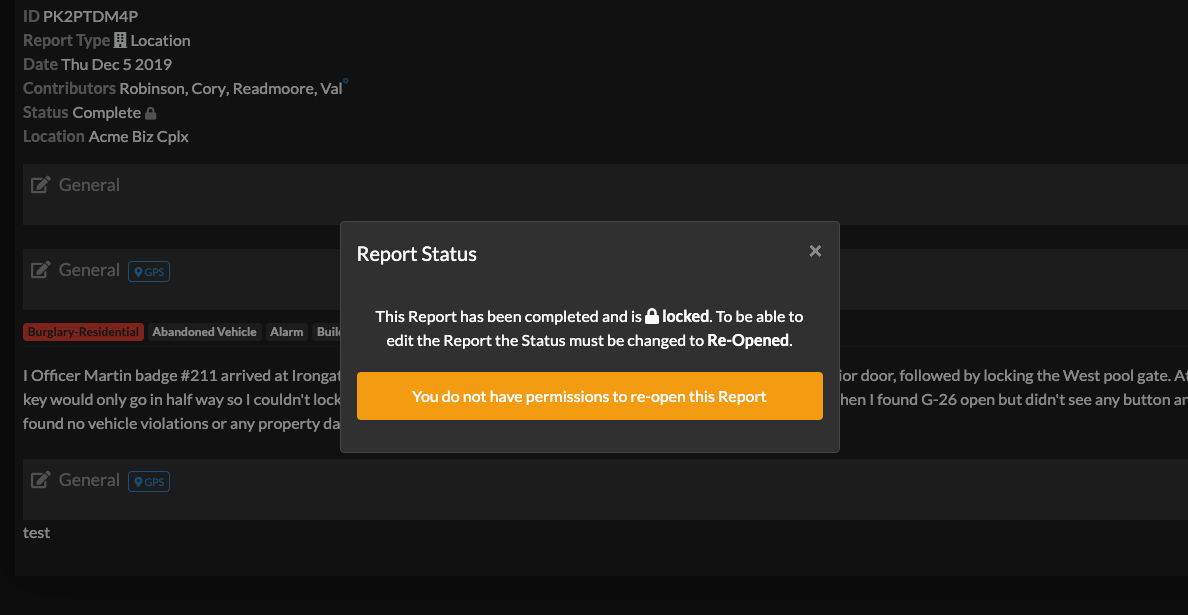
Organizations have the option to turn on the Report setting that will automatically lock a Report after it's been moved to completed status. This setting must be turned on in the Reports > Settings page.

THERMS offers a special search syntax for searching information in THERMS Reports, Dispatches, & Records .

This tutorial walks through what a Location Type, Group & Zone is and how they can be configured in your THERMS account.
This brief tutorial shows you how to configure your organization's account with your logo. Your logo will be used and displayed in reports, login screen, and various other areas of the app.
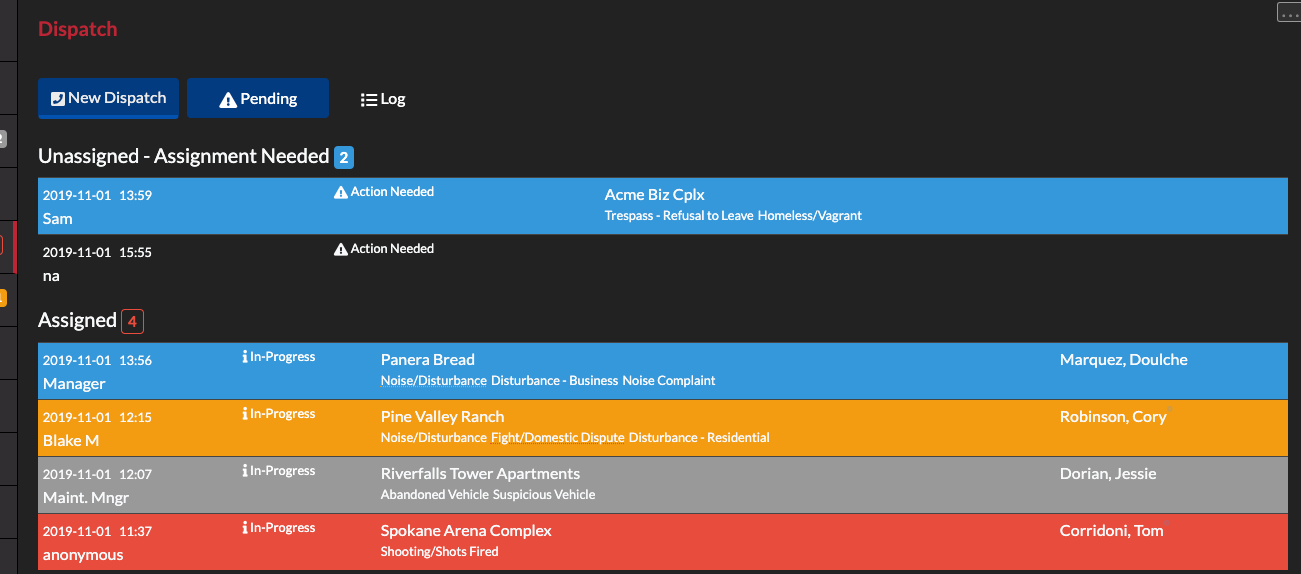
In this tutorial we walk through logging dispatch call records, assigning, acknowledging and clearing them.
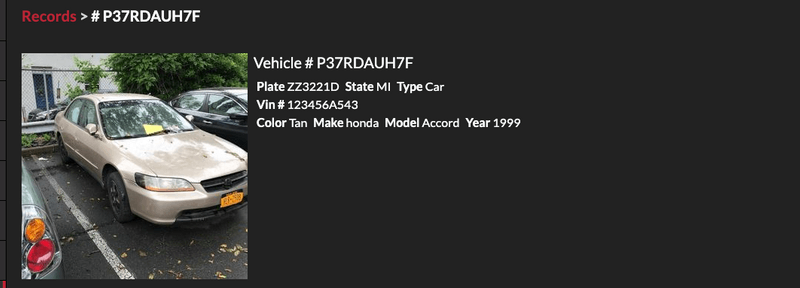
In this tutorial we explain how users can link records to other pieces of information in THERMS such as reports.
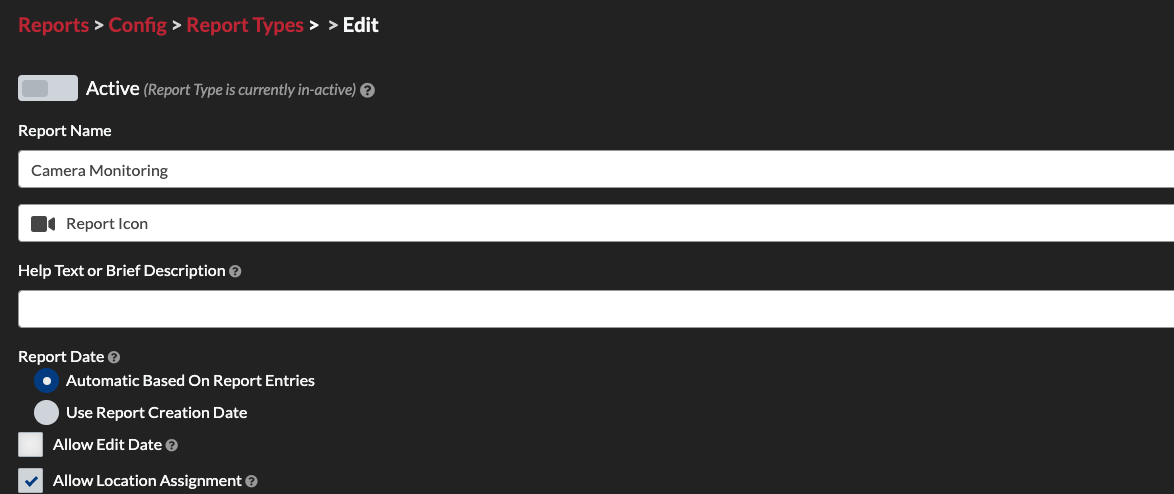
This tutorial explains how to create custom report types in THERMS for your organization.

This tutorial walks through setting up the Dispatch module for a new organization account.

This tutorial briefly covers setting up records in an organization account. Records are People, Property and Vehicles that are documented in THERMS for linking, lookup and other reference.

In this tutorial we will walk through setting up the Reports module for a new organization account. This post covers built-in reports and how they can be used in security operations.

In this tutorial we walk through creating new locations for your organization's THERMS account.

In this tutorial we go over the basics of creating and adding users to your THERMS organization account.
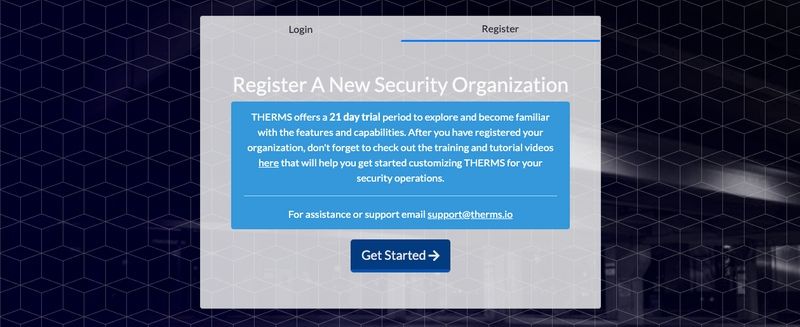
In this tutorial we walk through the basics of getting your organization setup after registering a new account with THERMS.
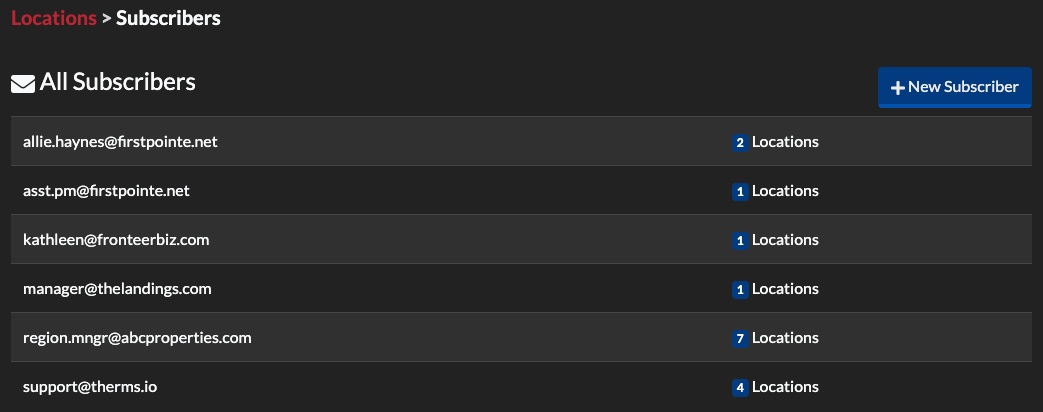
Location Subscribers are email addresses to people who should receive info for specific Locations. A Subscriber can receive completed Reports, Dispatch records, new BOLOs, & completed Tasks for the list of Locations they are subscribed to.
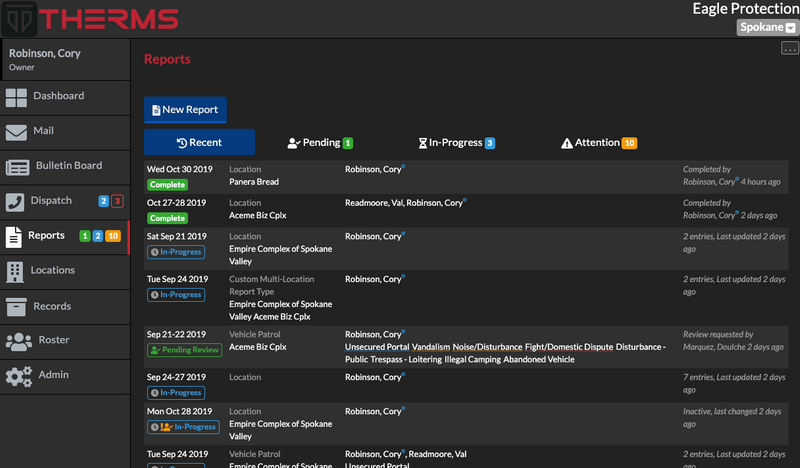
Reports are a collection of information like DAR logs, incident reports, violations, shift activity, disciplinary action, vehicle maintenance logs, and much more. Reports can be customized with a drag and drop builder.
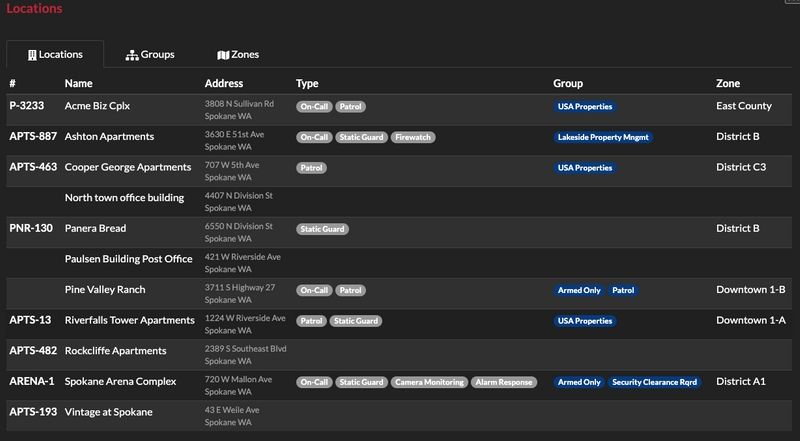
Locations hold information such as post orders, pass downs, bolos, maps, tasks, contacts, files, in/out log, dispatch records and reports. All of this information is quickly accessible by management and security staff working at the site.
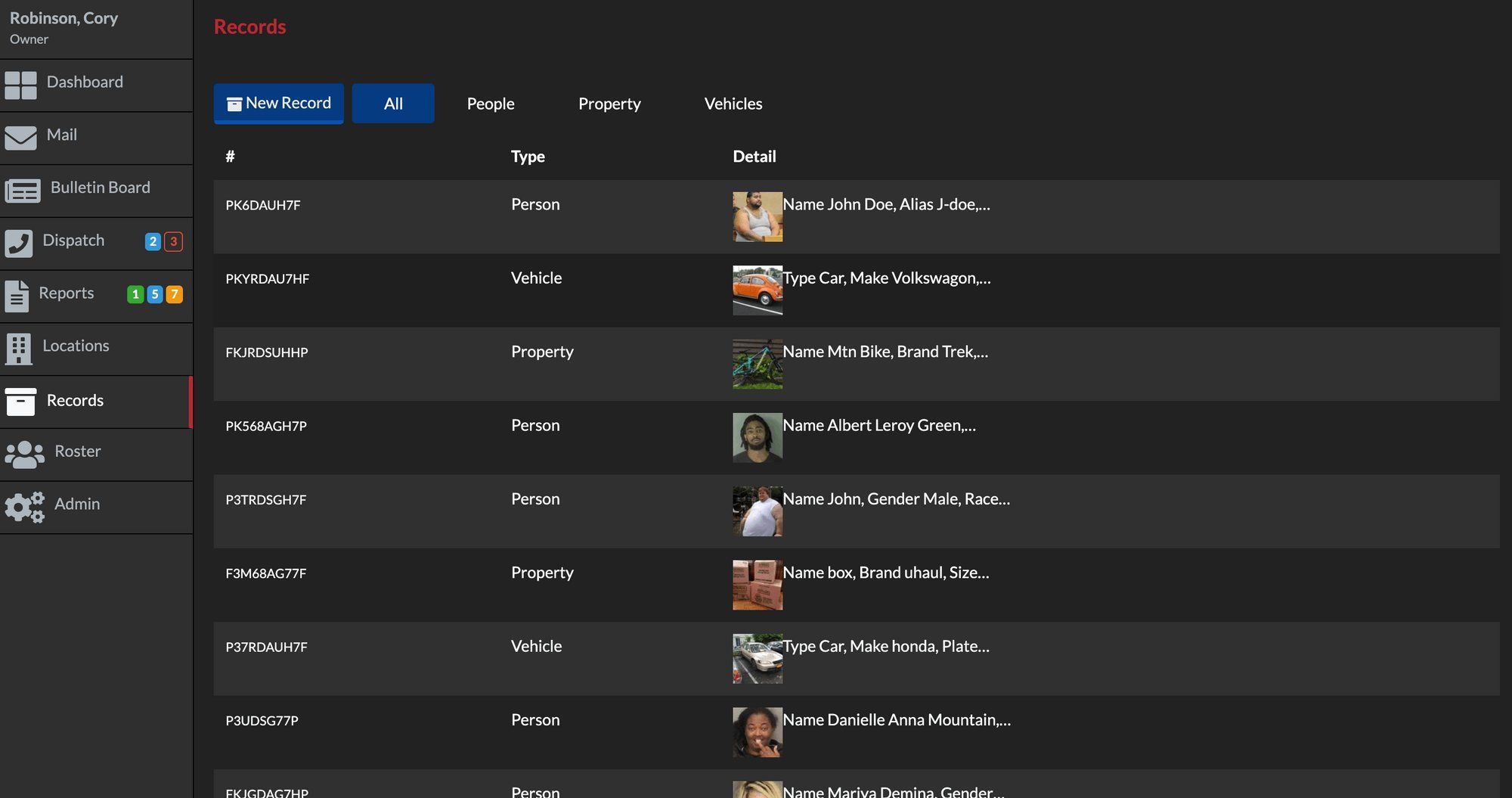
People, Property & Vehicle Records management and historical information for tracking is built into THERMS. Users can create Records, link, comment, and document information about the Record and later lookup Records to see affiliations and historical interaction.

Users can be configured to have specific permissions and access based on the organization's requirements. For example a User can have access to supervisor level content or just regular access to content. Another User can have permission to review, edit & delete Reports or Records.
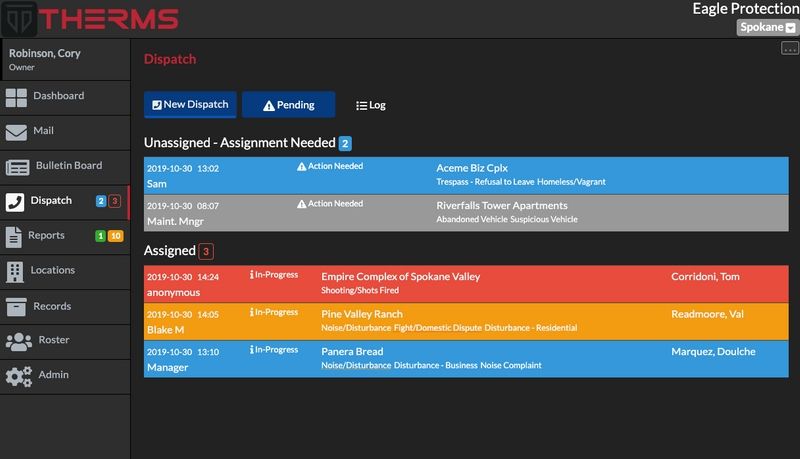
The THERMS Dispatch module allows security organizations who receive incoming calls to be logged, assigned, and linked to other system information like Locations and Reports.
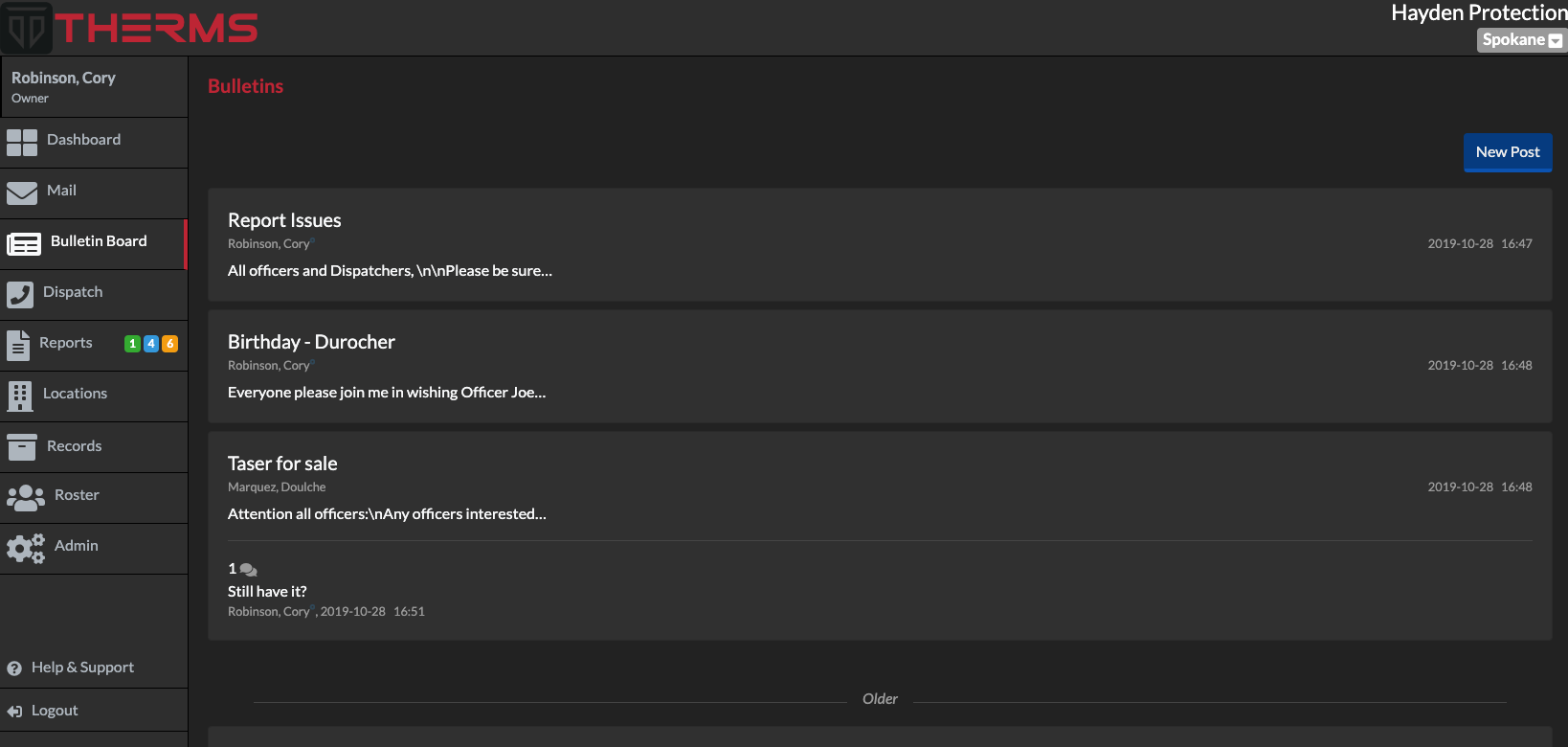
The Bulletin Board module is a simple feature that allows an Organization's Users to communicate over a broadcasted message.
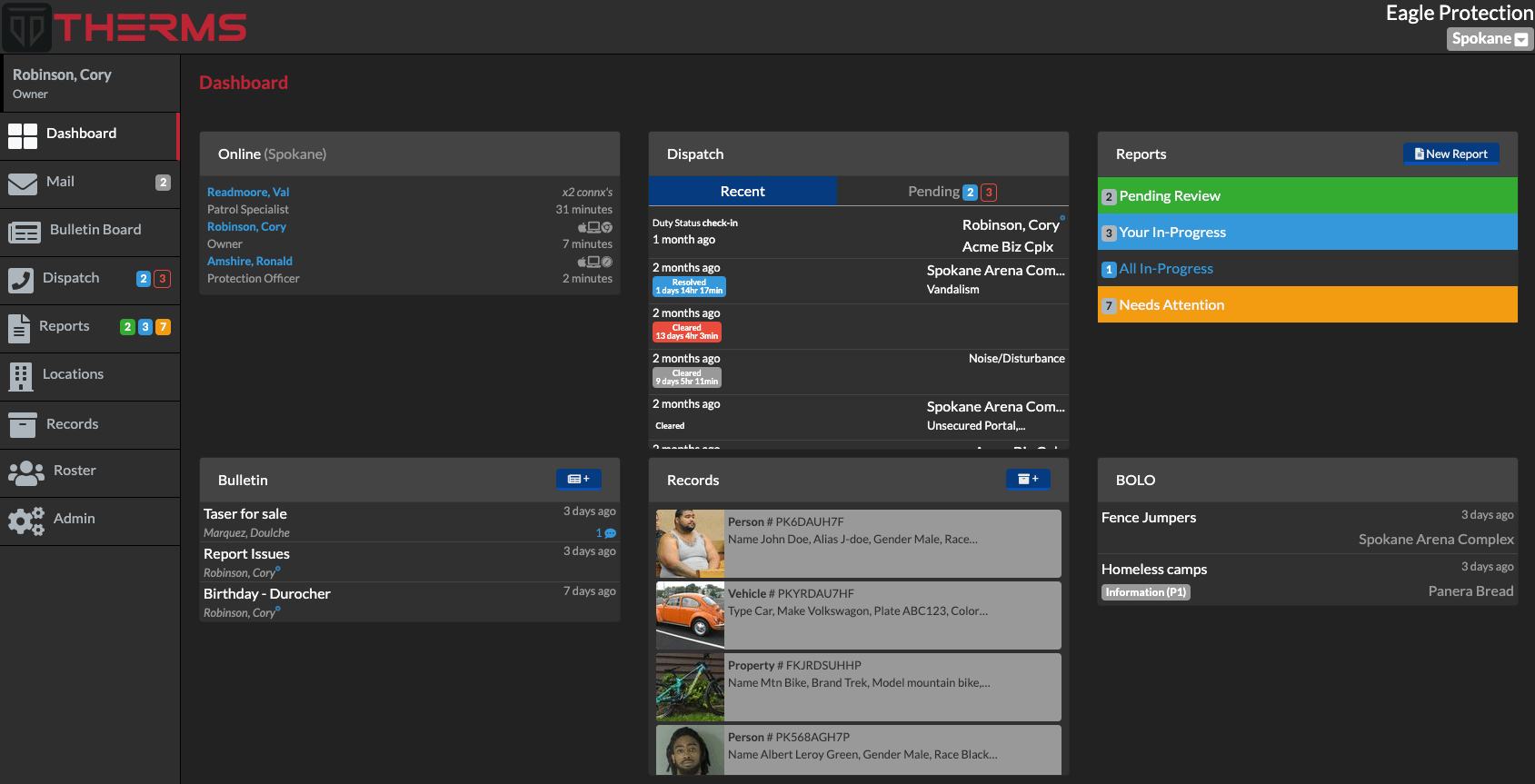
The web app Dashboard is the landing screen when you first login. The dashboard is meant to be a quick snapshot of current and recent activity in THERMS.